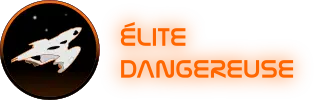[TUTO] Deciphering Thargoid sensor messages
Background and experiment
Below is my ASP Explorer as seen by a thargoid sensor also known as an unknown artifact when they first appeared.
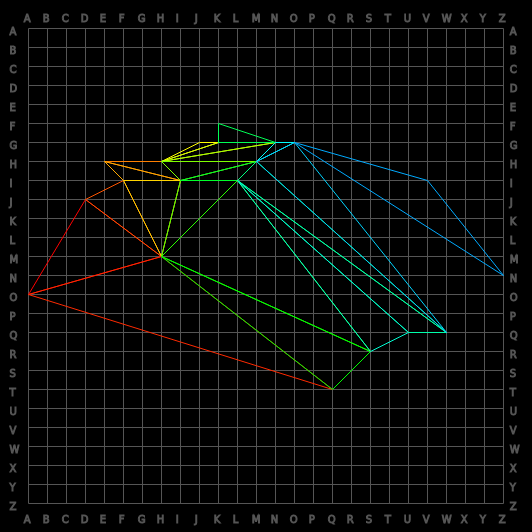
ASP Explorer described by a thargoid sensor
Thargoid sensors were introduced in 3301 (2015). They scan any vessel approaching within 1km of them.

I wanted to check whether it was possible to get close without being scanned. It’s not possible (or almost not), even with silent running and/or a heatsink. My idea was that, perhaps, the sensor had scanned other ships/objects before mine and I thought I could decode a never-before-seen image. We now know that this is not the case.
My initial conclusion was that it wasn’t possible, but I didn’t give up trying! I continued my research and it turns out that you can approach a thargoid sensor without being scanned! All you have to do is land more than a kilometer away and walk the rest of the way. So I was able to discover a new message!
This message was more difficult for me to decode, as I had to make the effort to break out of the format I was used to hearing and reading in the spectrogram. There were codes for 5 sounds, i.e. numbers! My ear and eyes could see them, but my brain refused to read them as such. In the end, I realized that the thargoid sensor was broadcasting the coordinates of the star it was on! In my case, there was only one infinitely repeating sequence: HIP 17403 A4A.
I want to do it too!
Here, I’ll show you how you can do the same with any ship. Well, almost! Some of them don’t seem to work like Type 10s, or at least that’s what was said at the time. This would be a good thing to test.
A sensor has a lifetime of almost 7 minutes when released into space. During its lifetime, it will deliver a message. After studying this message carefully, I realized that it was made up of seven different segments. A novice might think it’s the same message being repeated, but it’s not. Each segment codes a part of the final image.
In the ASP Explorer image above, the segments came to me from left to right (red to blue).
These segments are in fact Morse code, and with a little audio processing, you can read them directly from the image spectrogram!
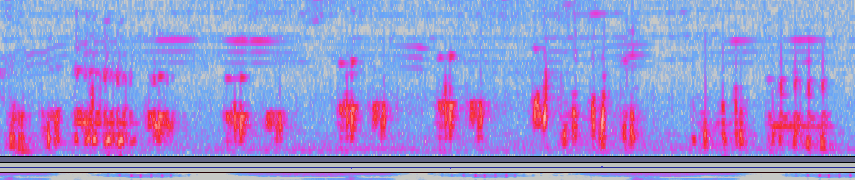
In this extract, the following Morse code can be read and heard:
..-. .. .. .. .... --
This represents the 6 letters:
F I I I H M
If we now imagine a coordinate grid with letters on the x-axis and y-axis to define coordinates in a two-dimensional system, we can now group these 6 letters in pairs: FI, II, HM. This defines 3 points that form a triangle:
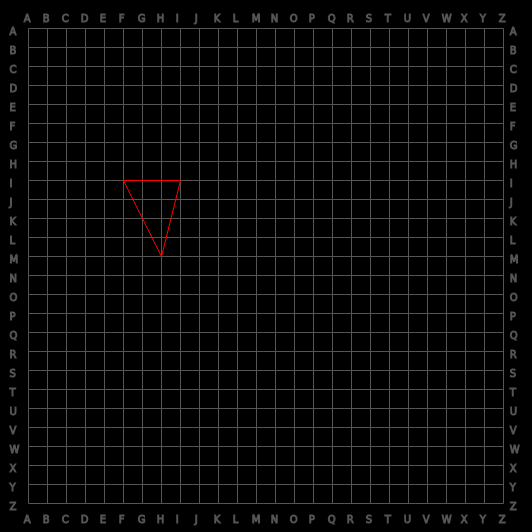
ASP Explorer described by a thargoid sensor
All that’s left to do is link up all the triangles to complete the picture!
After a little more research, I discovered that my image was incomplete. It is possible to add a few more audio segments (3 for the Asp Explorer in this case). To do this, you’ll need to find sensors that are naturally present in one place, and which therefore don’t get destroyed after 7 minutes.
A place like this exists in particular in the HIP 17403 system on moon A 4 A. There you'll find a thargoid ship crashed to the surface, with three intact thargoid sensors alongside it.
Audio processing
To be able to « read » Morse code, you need a good recording with as little interference as possible.
I put myself in the stationary space. I released the sensor and put myself on the outside camera to get as close as possible.
I then proceeded to reduce the background noise in audacity by taking as a sample an area where there is no message. There’s quite a lot of distracting background noise, which can be greatly reduced.
Finally, I activate the spectrogram and find a good zoom level (vertical and horizontal). With practice, it gets better and better.
Here’s my complete, processed recording of the message delivered by a sensor I released into space:
Registering a thargoid sensor to scan an Asp Explorer
Morse code starts at 50 seconds.