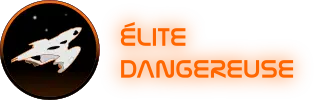[TUTO] Organizing your farming with Inara
The Thargoids have been invading the bubble for just over a month. Would you like to help the war effort and fight this invasion?
Problem: you don’t have any ships capable of fighting these nasty aliens. But you’ve got the money and the engineers to afford to exterminate the Thargoid vermin. It would only take a few hours of farming to get the materials you need to engineer all your modules.
Except that’s where your real worries begin: What do I need? What can I afford to trade? What do I need for experimental effects?
If this has happened to you before, don’t panic. Just sit back in your driver’s seat, turn your engines down to minimum and relax, because I’ve got the solution to ALL your problems.
Inara to the rescue!
Elite Dangerous is a game with several companion applications (third-party tools) to help you in the game.
One of these tools is Inara and believe me, it will save you a lot of time.
PS: To follow this tutorial correctly, I advise you to use Inara in French. You can change the language at the bottom of the page. But above all, create an account and link your Frontier account to it.

You can track your progress in various categories (exploration, combat, trade, etc.).
So now you know why this site is great.
As you’ll see, the site doesn’t stop there: a little-known function will save you an incredible amount of time!
Crafting list
There’s a function to help you organize your farming and materials exchange: crafting list.
 Click on "COMMANDER" in the menu, then "CRAFTING LIST".
Click on "COMMANDER" in the menu, then "CRAFTING LIST".
You'll find yourself faced with an empty list. Clicking on the "Add drawing to production list" button works its magic.

Once your plan has been validated, it appears in your previously empty list.
 The « FSD » plan for my Krait MKII has been added
The « FSD » plan for my Krait MKII has been added
On the right is the materials list with the missing components. At a glance, I notice that I’m missing "Eccentric Hyperspace Trajectories" (grade 5) and also "Abnormal Wake Data Explorations" (grade 5).
Missing components
Once you’ve added all your plans, your list will be complete. But more plans means more missing materials. Click on « MISSING COMPONENTS » for a summary, but that’s not all…

This page summarizes all your missing materials and what other materials you can exchange them with. Inara takes care not to offer exchanges with materials you need. You can also see the number of materials you need (MISSING or NEEDING) and the number you have (A). Finally, the small "+" on the left reveals a list of possible exchanges.

For those who don't know, there are "Material Traders" who exchange materials.
For example, you can obtain 1t of Thermal Alloys (grade 4) for 6t of Precipitated Alloys (grade 3). To find these material traders, go to Inara's "DATA" menu, then "Nearby", and finally choose "Material Traders" in "Station Service".
 Search nearest of Inara
Search nearest of Inara
For example, the Interstellar Factors nearby. Very useful for paying your fines after shooting an NPC by mistake.
There are other shortcuts, see image.

I recommend using this feature with ED Market Connector which allows you to update Inara automatically.
This concludes this article on Inara lists. A very practical tool that will enable you to organize your farm and engineering sessions very quickly. I hope I’ve taught you something, o7 CMDR and enjoy the flight!