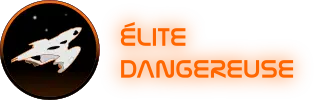[TUTO] How to write an adventure
In this article, I'll explain the key points for writing a good Élite Dangereuse adventure using the Adventure Builder.
- 1 - Investigation or Puzzle
- 2 - Title and description
- 3 - The Recap
- 4 - Introduction
Investigation or Puzzle
The first question to ask yourself when you want to create an adventure is:
What type of adventure to create?
- - An investigation is an in-game adventure in which the player follows a series of simple steps. In this type of adventure, the player is guided by the plot. The main interest is in the story.
- - A puzzle is a fan-made storyline that allows you to discover unique and little-known parts of Elite Dangerous. It's in these types of adventures that you can discover the most difficult puzzles. The main interest lies in discovering a place and a type of puzzle.
Over time, the line between an investigation and a puzzle has blurred. Nonetheless, it remains important to distinguish between the two.
Title and description
Once the type of adventure is chosen, it’s time to find a title and a description.
The title should be short, no more than 7 words. As for the description, it should be engaging but not too lengthy, a maximum of 50 words.
If the title is not crucial, the description is much more so. It’s what players will read first and what will, or will not, make them want to complete the adventure.
Therefore, it will be necessary to make it attractive without revealing the mystery behind your adventure.
The Recap
As soon as your title and description are ready, it’s time to do the Recap.
The Recap is a central part of the adventure because it quickly shows what is necessary and mandatory to undertake the adventure under good conditions.
Let’s review each part of the Recap:
- - The Ship: indicates which ship is recommended for the adventure.
- - The SRV: indicates if it is necessary to take a SRV (Surface Reconnaissance Vehicle).
- - The Scanner: indicates whether a surface scanner is required.
- - Thr Cargo: indicates if cargo space is required, and if so, how many tons.
- - Estimated duration: indicates the approximate time needed to complete the adventure.
- - Max. distance indicates the maximum distance to be covered during the adventure.
- - Difficulty: indicates the difficulty level of the adventure.
- - Permits: indicates whether a permit is required for the adventure and, if so, which one.
- - M pad max: indicates if the adventure is not designed for large vessels.
- - Starter system: indicates the system in which the adventure begins.
The difficulty of the adventure is not easy to determine. Feel free to take inspiration from existing adventures to determine the difficulty. And don’t hesitate to contact the moderation team via Discord for help.
Introduction
Once the Recap is set up, it’s time to start writing your adventure. The first step is the introduction.
This part of the adventure is used to set the scene and context. Use it to tell the player in which system or station to begin the adventure.
The introduction is not a stage in the adventure and should not be used as such. Nor is it a longer description of your adventure.
Example:
It’s a day like any other that seems to be unfolding aboard Couper Hub station in the Kamadhenu system. You climb the stairs towards Vista Genomics to sell your precious samples. Perhaps with a bit of luck, you’ll have enough to pay for your fuel and treat yourself to a pint of cider at the bar!
The adventure steps
Once the introduction is done, it’s time to write the stages of your adventure.
An adventure is divided into several stages. The goal of each stage is to ask the player to take an action (example: go to a system, scan a beacon, dock at a station, etc…). The transition to the next stage only occurs when this action is completed and starts immediately after.
It’s important that each step requires the player to do something. If your step simply consists of reading text, it’s useless.
When writing your adventure, also remember to avoid gendering the character and use gender-neutral terms so that everyone can identify.
PS: It is not necessary to write the line yourself that suggests to ‘move to the next step’, it’s automatic.
The validation condition
As soon as your adventure is written, you need to configure the validation condition.
The adventure validation condition is the element that will be checked in the player’s logs, to validate whether or not the adventure has been completed.
It is possible to add multiple validation conditions, but keep in mind that the more you add, the more complicated the adventure will be to complete. In most cases, a single validation condition is sufficient.
If your validation condition is not present in the list, you can add a line from the journal to validate yourself with the ‘Journal JSON Event’ option. If you are unsure how to do this, contact the moderation team.
The translation
At this stage, your adventure is ready to play, but there's still the translation to do.
Rest assured, you don't need to spend hours on Deepl to translate your adventure into the 8 languages the site supports (for the moment).
We've integrated an automatic translation function.
You can use the button at the bottom of your adventure to have everything automatically translated into 8 languages.
Automatic translation can lead to errors. If this is the case, you can correct the errors manually by clicking on 'Edit translation manually'.
This will bring up a new section where you can correct the translation of the adventure by selecting the language, or update the title or description in the language of your choice.
Release the adventure
Here you are, finally, the last step: publishing the adventure!
Once each creation step is completed, you can click on the ’Validate’ button. This action will notify the moderation team that you have finished your adventure and that the review phase can begin.
During this phase, the moderators will review your adventure. If they deem it ready, they can validate it and make it visible to the players. If that’s the case, it will disappear from your dashboard and will no longer be editable.
Otherwise, the moderators will reject your validation and contact you on Discord to suggest modifications.
No need to panic if your adventure is rejected, just make a few adjustments to ensure it meets the site’s quality criteria.
It’s now up to you to create your own adventure in Elite Dangerous. Hover over your username in the menu and click on Adventure Creator